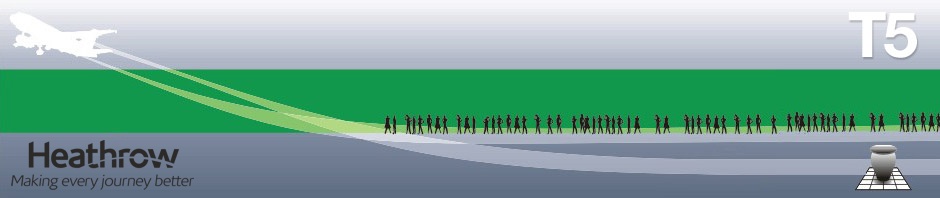Framework Free Viewer and Terminal 5 Data
Brief Description
Dig deeper into the evidence uncovered by excavations undertaken during the construction of the Terminal 5 building at Heathrow Airport.
Overview
Two zip files containing the installation packages can be accessed to help you explore the evidence at Terminal 5. The first file contains the data and is designed to be used in conjunction with the Framework Free Viewer software. If you would prefer access to just the data for use with platforms besides Windows the raw data is available.
The second file allows you to set-up the Framework Free Viewer on your computer. The Framework Free Viewer is optional but is provided in case you do not have access to GIS software. The Framework Free Viewer is only useful when when working with data provided by Framework Archaeology.
The data supercedes the previous Perry Oaks data published in 2007. Should you wish to access the older Perry Oaks distribution you can find it here.
Download Terminal 5 Data
|
File Name |
|
|
Version |
1.0 |
|
Revision Number |
|
|
Date published |
14 February 2011 |
|
Language |
English |
|
Download Size |
724,186 kb |
|
Estimated Download Time |
1 hour 26 minutes at broadband speeds |
|
Copyright |
BAA, Oxford Archaeology and Wessex Archaeology |
|
License |
This work is licenced under the Creative Commons Attribution-NonCommercial 3.0 License. To view a copy of this licence, visit http://creativecommons.org/licenses/by-nc/3.0/or send a letter to Creative Commons, 559 Nathan Abbott Way, Stanford, California 94305, USA |
Download Framework Free Viewer software
|
File Name |
|
|
Version |
1.5.5.54 |
|
Revision Number |
|
|
Date published |
14 February 2011 |
|
Language |
English |
|
Download Size |
4,480KB |
|
Estimated Download Time |
53 seconds at broadband speeds |
Do I need to download these if I have access to the published monograph and accompanying CD-Rom?
You do not need to download the data setup since this contains the same data that was included with the CD-Rom.
You should download and install the software. This is an upgrade to the version included on the CD-Rom that contains fixes for the issues listed in the change log.
System Requirements
Supported operating systems: Windows 2000, Windows XP, Windows Vista.
The Framework Free Viewer requires 12MB of disk space to install and once installed will take up 6MB of disk space.
The data will require 1300MB to install and will use approximately 1200MB of disk space once installed.
You will require a minimum 1Ghz processor or better.
You will require a minimum of 256MB of RAM.
The program is designed to run on a minimum screen resolution of 800 by 600 pixels but the more screen real estate (larger monitors, or a screen resolution of 1024 by 768 or higher will greatly improve your experience of the Framework Free Viewer).
User rights only are required on Windows 2000, Windows XP and Windows Vista to run the software provided that the user has read and write access to the folder where the data is installed.
Instructions
You will require Administrative rights on Windows Vista and either Power User rights or Administrative rights on Windows 2000 and Windows XP to install both the data and the software.
To install the Data
Download the data setup by clicking the Data download option above and saving the zip file to your hard drive.
Extract the contents of the zip file (T5_Volume_2_Data-1.bin and T5_Volume_2_Data.exe) to a folder on your hard drive.
Double-click the T5_Volume_2_Data.exe setup file on your hard drive to start the set up program.
Follow the instructions on screen to complete the installation.
To install the Software
Download the software setup by clicking the Software download option above and saving the zip file to your hard drive.
Extract the contents of the zip file (FrameworkFreeViewer.exe) to a folder on your hard drive.
Double-click the FrameworkFreeViewer.exe setup file on your hard drive to start the set up program.
Follow the instructions on screen to complete the installation. Any previous installation of the Framework Free Viewer that you have installed will be automatically detected and updated.
Start the software by either using the short-cut to the Framework Free Viewer that is placed on your desktop or by navigating to Start.. Program Files..Framework Archaeology… Framework Freeviewer
FAQs and walk-thoughs for the installation packages can be found here:
- Installation FAQ
- Vista Installation FAQ
- InstallShield Issues
- Changing the Installation directory FAQ
- Network Installation Guide
To Remove the data
On the Windows start menu click Control panel.
Select Add/Remove programs.
In the list of currrently installed programs select Excavations at Heathrow, Volume 2, T5 then click Remove or Change/Remove. If a dialog box appears, follow the instructions to remove the program.
To Remove the software
On the Windows start menu click Control panel.
Select Add/Remove programs.
In the list of currrently installed programs select Framework Free Viewer software then click Remove or Change/Remove. If a dialog box appears, follow the instructions to remove the program.